Instagram introduced a Twitter Killer known as Threads a few months ago. The app was introduced at the right time and has become the fastest app to reach the 5 million active users mark.
While the craze of Threads has gone down, people still use it, and it’s still considered the best Twitter alternative. The best part is that both Instagram & Threads are interconnected.
Thread app uses your Instagram account data to create an account. This means you can just log in to Threads with your Instagram account credentials. While Threads account getting linked with Instagram does make sense, it has a few demerits.
How to Turn Off Threads Notifications on Instagram
Since both apps are interconnected, users receive Threads notifications on Instagram. For many users, Instagram alerting about Threads like, replies, reposts, and mentions may be useful because it doesn’t require account switching, but the same could be frustrating to those who never use Threads.
So, if you don’t use Threads and don’t want Instagram to alert you of Threads notifications, it’s best to turn off Threads notifications on Instagram.
1. Open the Threads app on your Android or iPhone.
2. When the app opens, tap the profile icon at the bottom right corner.
3. On the profile screen, tap the menu icon at the top right.
4. On the Threads settings, tap on the Notifications.
5. Now tap on the Threads and Replies.
6. Now you will be able to control the notifications for Likes, Replies, Mentions, Reposts, Quotes, and First Threads.
7. If you don’t want to receive notifications from Threads on your Instagram, select ‘OFF‘ on each option.
8. Alternatively, move back to the previous screen and enable the toggle for Pause All.
9. You will be asked to select the duration to mute the notifications. You can select anything between 15 minutes to 8 hours.
That’s it! This is how you can turn off Threads notifications for the Likes, Replies, Mentions, Reposts, Quotes, and First Threads.
How to Turn off Threads Notifications for Following & Followers
The official Threads app for Android & iPhone also lets you turn off the notifications for following and followers. To turn off the notifications for Threads following & followers, follow the steps below.
1. Open the Threads app on your Android or iPhone.
2. When the app opens, tap the profile icon at the bottom right corner.
3. On the profile screen, tap the menu icon at the top right.
4. On the Threads settings, tap on the Notifications.
5. On the Notifications, select Following and Followers.
6. Now select ‘Off‘ for New Followers, Accepted follow requests, Account suggestions, and Pre-followed user joined Threads.
That’s it! This is how you can turn off Threads notifications for following & followers.
Important: The above steps will help you eliminate Threads notifications on your phone. However, you will still see Threads notifications on the Instagram app. There’s no option now to turn off Threads notifications on the Instagram app.
So, this guide is all about how to turn off Threads notifications in easy steps. If you find Threads notifications irritating, you should disable them by following our shared steps. Also, let us know if you need more help disabling Threads notifications on Android/iPhone.

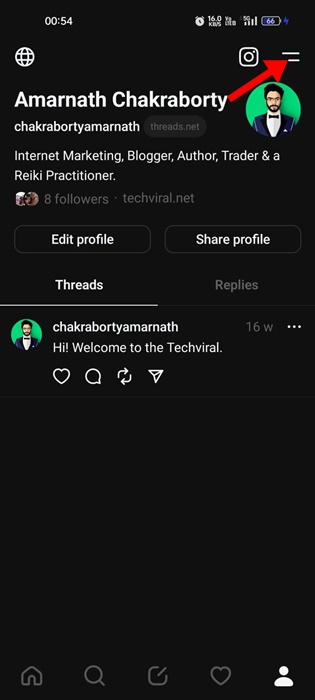
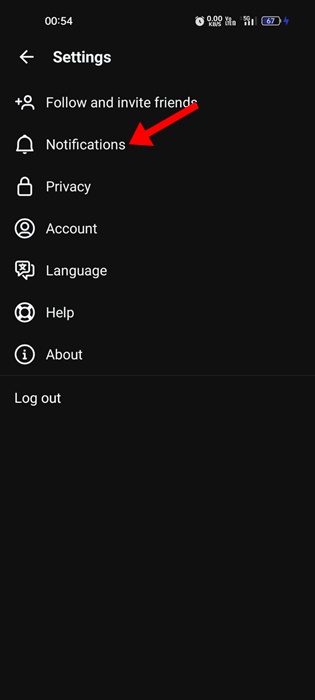
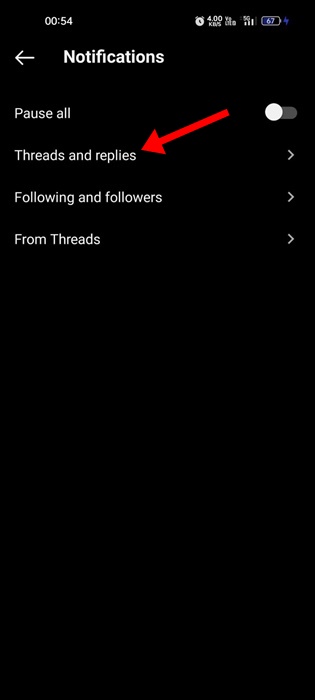
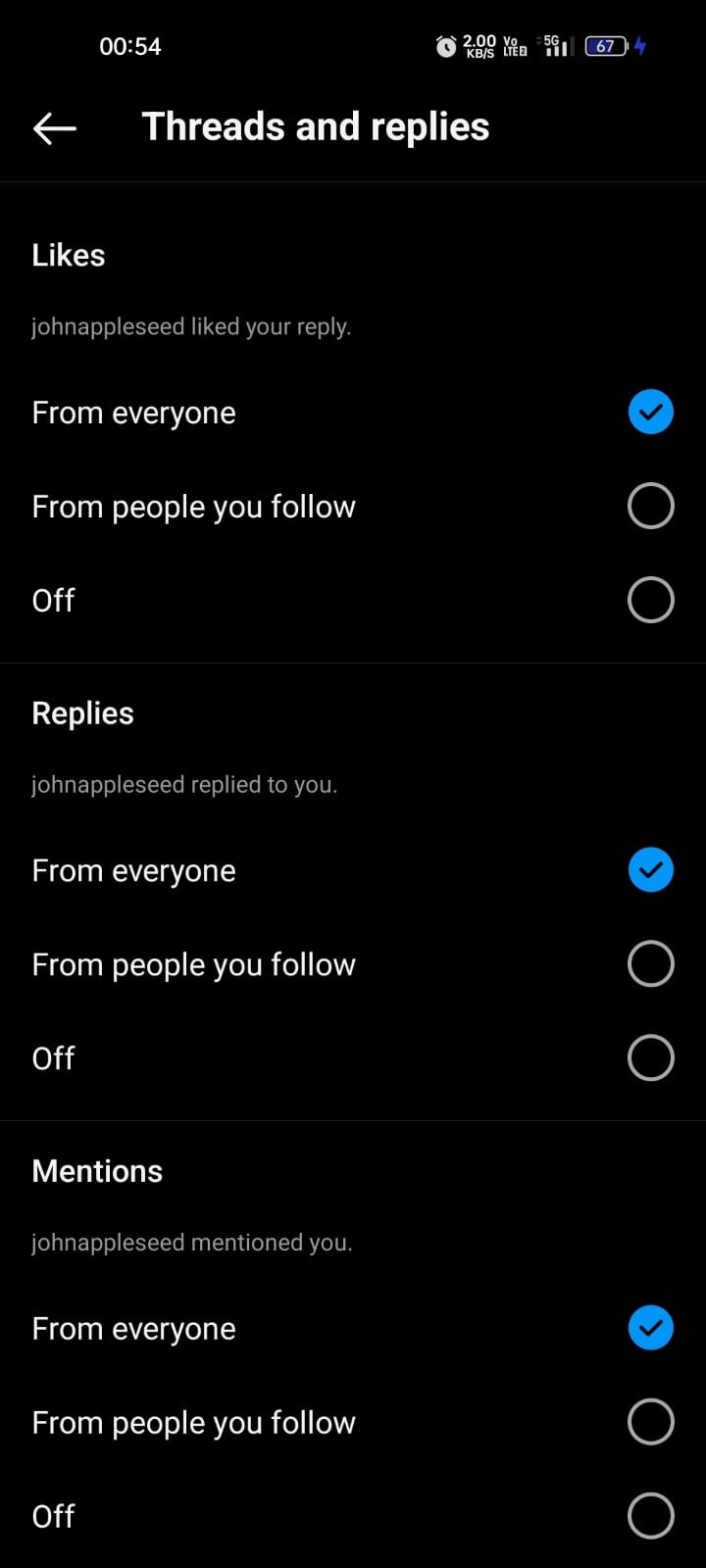
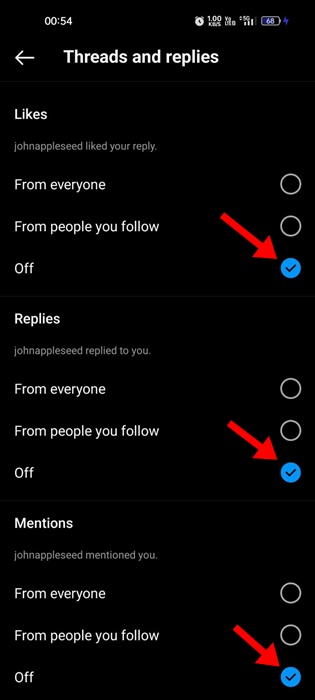
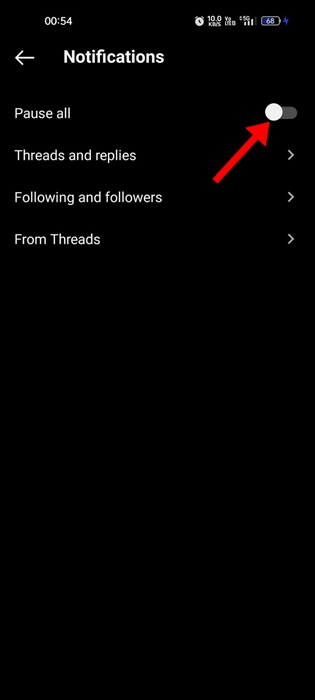
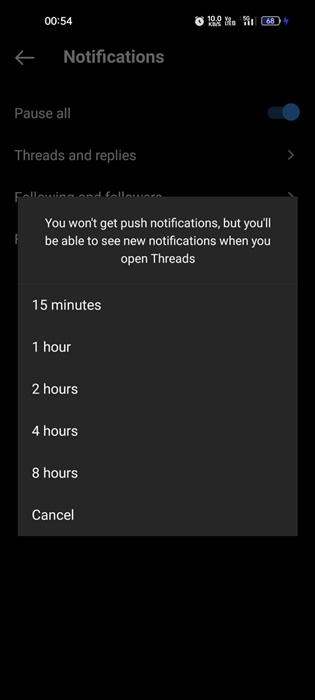
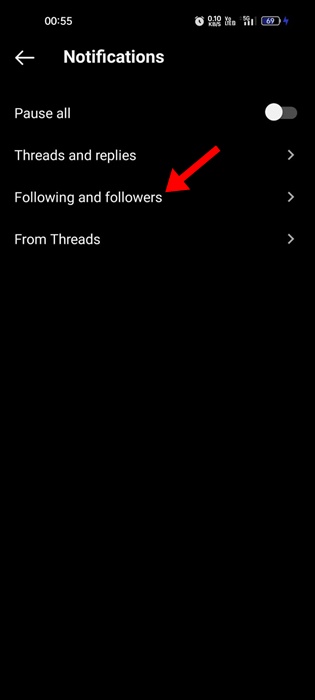

No comments:
Post a Comment